Title: The Power of Free Hardware Diagnostic Tools in Enhancing System Performance
Free hardware diagnostic tools can significantly improve system performance by identifying and resolving issues that may be causing slow downs or other problems. These tools are easy to use and can help users identify common problems such as overheating, low disk space, and malware infections. They can also provide insights into the health of the hardware components, allowing users to make informed decisions about when to replace or upgrade certain parts of their computer. Additionally, free hardware diagnostic tools can save time and money by helping users avoid the costly process of having a technician diagnose and fix issues on site. Overall, these tools provide a valuable resource for anyone looking to optimize their computer's performance and maintain peak efficiency.
In the world of technology, system performance plays a crucial role in determining the success or failure of any device. Whether it's a computer, smartphone, or other electronic devices, ensuring optimal performance is essential for users to get the most out of their hardware. However, with the increasing complexity of devices and the growing number of potential issues that can cause system slowdowns or malfunctions, it can be challenging for users to identify and fix problems on their own. This is where free hardware diagnostic tools come in handy. In this article, we will discuss the importance of these tools, how they work, and some of the best free options available for users.
1、The Significance of Free Hardware Diagnostic Tools
Hardware diagnostic tools are software applications designed to check the health and functionality of computer components, such as CPUs, GPUs, memory modules, storage devices, and network interfaces. They are commonly used by system administrators, technicians, and power users who want to optimize the performance of their devices or troubleshoot common issues. However, not everyone has access to expensive and often complex diagnostic software, which can be intimidating for beginners or those with limited technical skills. This is where free hardware diagnostic tools come into play. By providing users with easy-to-use and accessible tools, these programs can help anyone improve their understanding of hardware issues and make more informed decisions when it comes to fixing problems.
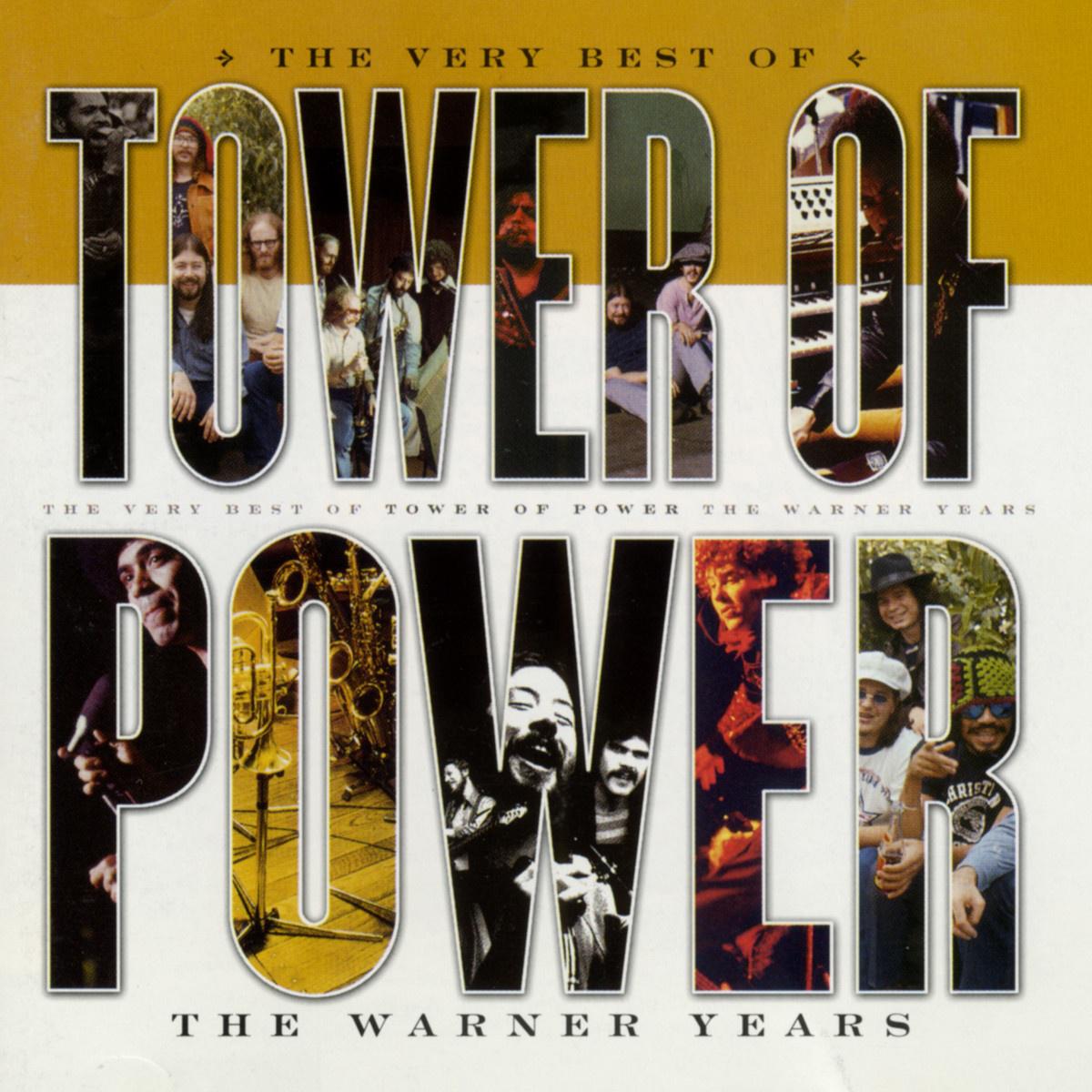
2、How Free Hardware Diagnostic Tools Work
The basic principle behind most free hardware diagnostic tools is to collect information about the system's components and provide users with insights into their performance. This information can include things like CPU usage, memory allocation, disk read/write speeds, network connections, and other relevant metrics. By analyzing this data, the tool can identify potential issues or areas for improvement and provide recommendations for resolving them. Some tools may also offer more advanced features like real-time monitoring, error checking, and automated repairs.
3、Top Free Hardware Diagnostic Tools
While there are many free hardware diagnostic tools available online, not all of them are created equal. Some tools are more reliable and feature-rich than others, and it's important to choose one that meets your specific needs. Here are some of the top free hardware diagnostic tools you should consider:
a) CPU-Z: CPU-Z is a popular tool that provides detailed information about CPUs, GPUs, and memory modules. It offers features like temperature readings, clock speed checks, voltage monitors, and more. CPU-Z is available for Windows, macOS, and Linux platforms.
b) Prime95: While primarily used for testing CPUs, Prime95 can also be used to benchmark graphics cards and memory systems. Its high-intensity testing algorithm helps identify potential bottlenecks and improves overall system stability. Prime95 can be downloaded from its official website (https://www.prime95.net/download.html).

c) AIDA64: AIDA64 is a comprehensive hardware diagnostic and benchmarking tool that covers everything from CPUs and RAM to storage devices and networks. It offers features like temperature monitoring, stress testing, benchmarking, and USB and Bluetooth connectivity tests. AIDA64 is available for Windows platforms only (https://www.aida64software.com/).
d) HWiNFO: If you're looking for a tool that focuses specifically on Windows-based systems, HWiNFO is a good option. It provides detailed information about CPUs, GPUs, memory modules, storage devices, network interfaces, and other hardware components. HWiNFO also supports monitoring real-time system activity and generating reports for easier troubleshooting. HWiNFO can be downloaded from its official website (http://www.hwinfo.com/).
e) CrystalDiskMark: CrystalDiskMark is a popular tool for testing storage devices like hard drives and SSDs. It measures performance in terms of read and write speeds and provides accurate results for comparison purposes. CrystalDiskMark is available for Windows platforms only (https://crystalmark.info/en/software/).
In conclusion, free hardware diagnostic tools can be a valuable resource for anyone looking to improve the performance of their devices or troubleshoot common issues. By providing easy-to-use interfaces and detailed information about system components, these tools can save you time and frustration when dealing with complex technical problems. Whether you're a power user or just getting started with technology, there's a free hardware diagnostic tool out there that's right for you. So why wait? Download one today and start optimizing your system!
Articles related to the knowledge points of this article:
Lindstrom Hardware: Quality Tools and Hardware for All Your Needs
Title: Ace Hardware Canby, MN: The Premier Destination for Quality Home Repairs and Improvements
TSMST Hardware: A Comprehensive Review
Hardware Tips: Making the Most of Your Technology



