External Hardware: A Guide to Understanding and Using External Devices with Computers
In today's technology-driven world, computers have become essential tools for virtually every profession and activity. To ensure their continued smooth operation, it is essential to understand and use external hardware devices. External hardware refers to any device that is connected to a computer but is not part of the computer itself. These devices can range from simple peripherals like keyboards and mice to complex machines like printers and scanners. Understanding how to use these devices is crucial for maximizing productivity and efficiency.
This guide will explore the various types of external hardware available, how they connect to computers, and the different ways they can be used. By the end of this guide, you will have a good understanding of the essential external devices that can help you enhance your computing experience.
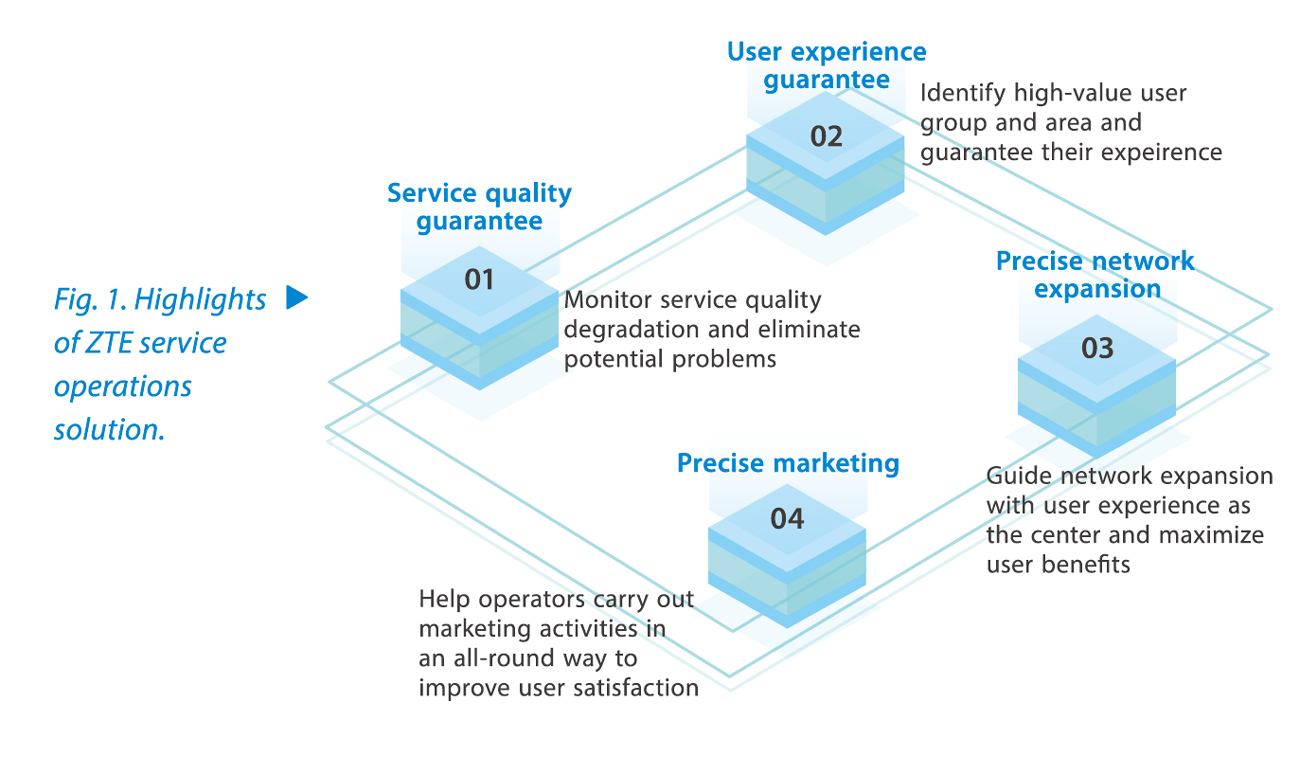
Types of External Hardware
1、Input Devices: These devices are used to enter data or commands into a computer. Common input devices include keyboards, mice, touchpads, and trackballs. Each of these devices has its own unique features and uses. For example, keyboards are typically used to type text, while mice are used for pointing and clicking on-screen objects.
2、Output Devices: Output devices are used to display information to the user. Common output devices include monitors, printers, and speakers. Monitors are used to display the computer's graphical user interface, while printers are used to print documents and photos. Speakers are used to play sound effects and music.
3、Storage Devices: Storage devices are used to store data on a computer. Common storage devices include hard drives, solid-state drives (SSDs), and removable storage media like USB flash drives and optical discs. These devices have varying storage capacities and access speeds, depending on their type and model.
4、Network Devices: Network devices are used to connect computers to each other or to other networks. Common network devices include routers, switches, and modems. These devices facilitate communication between computers and allow users to share resources like printers, files, and folders.
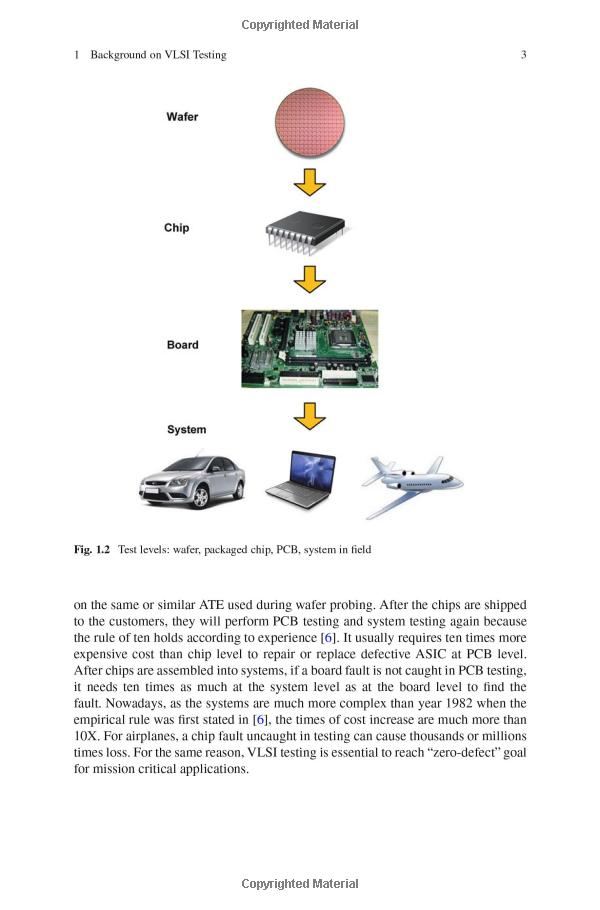
5、Multimedia Devices: Multimedia devices are used to handle audio, video, and imaging tasks. Common multimedia devices include webcams, microphones, speakers, and video cards. These devices enable users to capture and consume multimedia content on their computers.
Connecting External Hardware to Computers
Connecting external hardware to computers is generally a straightforward process. Most devices come with their own cables or connectors that can be plugged into the appropriate ports on the computer. For example, keyboards and mice typically connect via USB or Bluetooth, while monitors connect via HDMI or VGA cables.
Once the device is connected, it should be recognized by the computer's operating system and ready for use. However, some devices may require additional software or drivers to be installed before they can be used properly. This process is usually straightforward but may vary depending on the device and its compatibility with the computer's operating system.
Using External Hardware
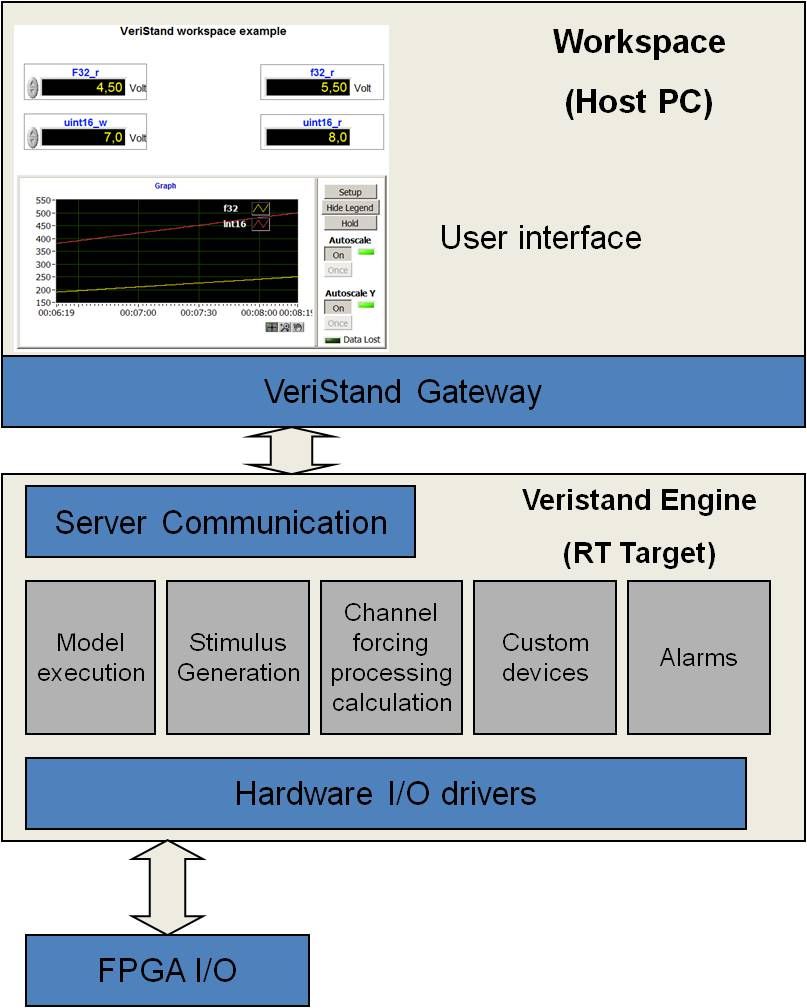
Using external hardware is generally intuitive and straightforward. However, it is essential to understand the capabilities and limitations of each device to ensure its optimal use. For example, keyboards have different key layouts for different languages or applications, while mice have different buttons and functions for different operating systems or applications.
In addition, it is essential to keep the software and drivers for each device up to date to ensure compatibility and performance. This can be done by checking the manufacturer's website or using automatic update tools provided by the operating system or software package.
Conclusion
In conclusion, understanding and using external hardware is essential for maximizing productivity and efficiency in computing. By understanding the different types of devices available and how they connect to computers, users can ensure that their computing experience is enhanced by these essential peripherals.
Articles related to the knowledge points of this article:
HARDWARE HANK VERSUS ACE HARDWARE: A COMPARATIVE ANALYSIS
Leetdma hardware: The Future of Gaming Hardware
Title: Exploring the Realm of Colony Hardware in Saginaw, Michigan
YEAGERS HARDWARE: A COMPANY OF INNOVATORS
Title: The Art of Crafting Exceptional Hardware with Doug Audette United Hardware



